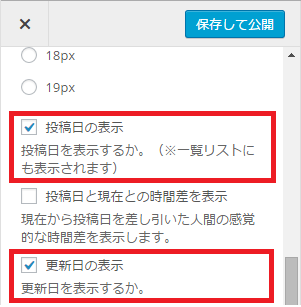当ブログでも使用しているWordpressのテーマ「Simplicity」の投稿日と更新日をPHPのコードを編集して表示させないようにしてみます。
[外観] → [カスタマイズ] → [レイアウトの設定(投稿・固定ページ)] で設定できるのでPHPのコードを編集する必要はないのですが、とりあえずやってみます。
datetime.php をのぞいてみる
テーマフォルダの直下にある [datetime.php] をのぞいてみると…
|
1 2 3 4 5 6 7 8 9 10 11 12 13 14 15 16 17 18 19 20 21 22 23 24 |
<?php //////////////////////////////// //投稿日と更新日のテンプレート //////////////////////////////// $human_time_diff = ''; if ( is_human_time_diff_visible() )//時間差を表示するか $human_time_diff = '<span class="post-human-def-diff">(<span class="post-human-date-diff-in">'.human_time_diff( get_the_time('U'), current_time('timestamp') ).'前</span>)</span>'; if ( is_seo_date_update() && //検索エンジンに更新日を伝える場合 get_mtime('c') ): //かつ更新日がある場合?> <?php if ( is_create_date_visible() ): //投稿日を表示する場合?> <span class="post-date"><i class="fa fa-clock-o fa-fw"></i><?php the_time( get_theme_text_date_format() ) ;?><?php echo $human_time_diff; ?></span> <?php endif; //is_create_date_visible?> <?php if ( is_update_date_visible() ): //更新日を表示する場合?> <span class="post-update"><i class="fa fa-history fa-fw"></i><time class="entry-date date updated" datetime="<?php echo get_the_time('c') ;?>"><?php if ($mtime = get_mtime( get_theme_text_date_format() )) echo $mtime; ?></time></span> <?php endif; //is_update_date_visible?> <?php else: //検索エンジンに投稿日を伝える場合?> <?php if ( is_create_date_visible() ): //投稿日を表示する場合?> <span class="post-date"><i class="fa fa-clock-o fa-fw"></i><time class="entry-date date updated" datetime="<?php echo get_the_time('c') ;?>"><?php the_time( get_theme_text_date_format() ) ;?></time><?php echo $human_time_diff; ?></span> <?php endif; //is_create_date_visible?> <?php if ( is_update_date_visible() && //更新日を表示する場合 get_mtime('c') ) : //更新日があるどき?> <span class="post-update"><i class="fa fa-history fa-fw"></i><?php if ($mtime = get_mtime( get_theme_text_date_format() )) echo $mtime; ?></span> <?php endif; //is_update_date_visible?> <?php endif; ?> |
「投稿日」は [is_create_date_visible] という関数の戻り値を判定して true であれば、表示するつくりになっています。(10行目)
「更新日」は [is_update_date_visible] という関数の戻り値を判定して 「投稿日」と同様に true であれば、表示するつくりになっています。(13行目)
customizer.php をのぞいてみる
[is_create_date_visible]、[is_update_date_visible] 関数はテーマフォルダ下のlibフォルダーの中にある [customizer.php] に記述されています。
|
1 2 3 4 5 6 7 8 9 10 11 12 13 14 |
//投稿日表示がオンかどうか function is_create_date_visible(){ return get_theme_mod( 'layout_option_create_date_visible', true); } //時間差表示がオンかどうか function is_human_time_diff_visible(){ return get_theme_mod( 'layout_option_human_time_diff_visible', false); } //更新日表示がオンかどうか function is_update_date_visible(){ return get_theme_mod( 'layout_option_update_date_visible', true); } |
なのでこの関数の戻り値を false に変えちゃいます。
|
1 2 3 4 5 6 7 8 9 10 11 12 13 14 |
//投稿日表示がオンかどうか function is_create_date_visible(){ return false; } //時間差表示がオンかどうか function is_human_time_diff_visible(){ return get_theme_mod( 'layout_option_human_time_diff_visible', false); } //更新日表示がオンかどうか function is_update_date_visible(){ return false; } |
これで「投稿日」「更新日」を非表示にできます。
管理画面から設定の設定
ちなみに、管理画面から設定する場合は [外観] → [カスタマイズ] → [レイアウトの設定(投稿・固定ページ)] の以下の箇所のチェックをOFFにして保存します。