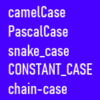データベースに作成済みのビュー、関数、ストアドプロシージャなどのSQLを確認したい場合には、SQL Server Management Studioのオブジェクトエクスプローラーで対象のオブジェクトを探し出して表示し、オブジェクトを右クリックして表示されるコンテキストメニューの[○○をスクリプト化] > [新規作成] > [新しいクエリ エディター ウィンドウ]をクリックすることでソースのSQLを表示することができます。
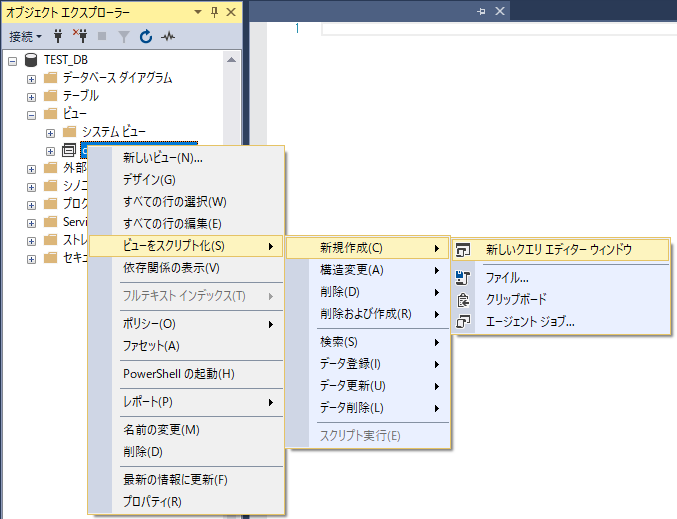
しかし、わざわざオブジェクトエクスプローラーのツリービューを展開していってオブジェクトを探すのは、オブジェクトの数が増えてくると面倒なものです。
今回は、Transact-SQLのクエリエディターでビュー、関数、ストアドプロシージャなどのSQLを取得して表示する方法を紹介します。
本記事ではデータの取得、表示にMicrosoftが公開しているデータベースの「AdventureWorks2017」を使用しています。
目次
クエリエディターでオブジェクトのSQLを取得して表示
クエリエディターでビュー、関数、ストアドプロシージャなどのオブジェクトのSQLを表示するには、システム ストアド プロシージャのsp_helptextを使用します。
sp_helptextは以下の構文で使用します。
|
1 2 3 4 |
[EXEC] sp_helptext [@objname = ] 'オブジェクト名' -- EXEC はあってもなくてもOK -- オブジェクト名はデータベース名、スキーマ名を指定しない場合は「'(シングルクォート)」で囲っても囲わなくてもOK -- 「'(シングルクォート)」で囲っているオブジェクト名は「[](各括弧)」で囲ってもよい |
ビューのSQLを取得して表示
以下の例ではデータベース[AdventureWorks2017]のビュー[HumanResources.vEmployee]のSQLを取得しています。
|
1 2 3 4 5 6 7 |
-- HumanResources.vEmployeeビューのSQLを取得 -- オブジェクト名をN''で囲って取得 EXEC sp_helptext N'AdventureWorks2017.HumanResources.vEmployee'; GO -- オブジェクト名を[]で囲って取得 EXEC sp_helptext [AdventureWorks2017.HumanResources.vEmployee]; GO |
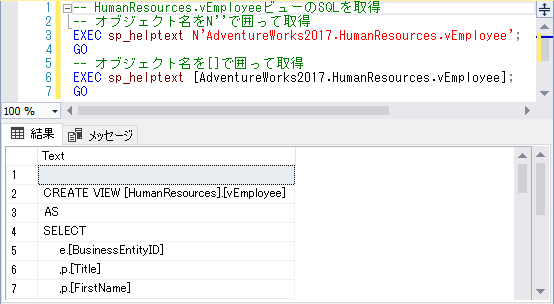
取得結果のSQLテキストを掲載しておきます。
|
1 2 3 4 5 6 7 8 9 10 11 12 13 14 15 16 17 18 19 20 21 22 23 24 25 26 27 28 29 30 31 32 33 34 35 36 37 38 |
CREATE VIEW [HumanResources].[vEmployee] AS SELECT e.[BusinessEntityID] ,p.[Title] ,p.[FirstName] ,p.[MiddleName] ,p.[LastName] ,p.[Suffix] ,e.[JobTitle] ,pp.[PhoneNumber] ,pnt.[Name] AS [PhoneNumberType] ,ea.[EmailAddress] ,p.[EmailPromotion] ,a.[AddressLine1] ,a.[AddressLine2] ,a.[City] ,sp.[Name] AS [StateProvinceName] ,a.[PostalCode] ,cr.[Name] AS [CountryRegionName] ,p.[AdditionalContactInfo] FROM [HumanResources].[Employee] e INNER JOIN [Person].[Person] p ON p.[BusinessEntityID] = e.[BusinessEntityID] INNER JOIN [Person].[BusinessEntityAddress] bea ON bea.[BusinessEntityID] = e.[BusinessEntityID] INNER JOIN [Person].[Address] a ON a.[AddressID] = bea.[AddressID] INNER JOIN [Person].[StateProvince] sp ON sp.[StateProvinceID] = a.[StateProvinceID] INNER JOIN [Person].[CountryRegion] cr ON cr.[CountryRegionCode] = sp.[CountryRegionCode] LEFT OUTER JOIN [Person].[PersonPhone] pp ON pp.BusinessEntityID = p.[BusinessEntityID] LEFT OUTER JOIN [Person].[PhoneNumberType] pnt ON pp.[PhoneNumberTypeID] = pnt.[PhoneNumberTypeID] LEFT OUTER JOIN [Person].[EmailAddress] ea ON p.[BusinessEntityID] = ea.[BusinessEntityID]; |
関数のSQLを取得して表示
以下の例ではデータベース[AdventureWorks2017]の関数[dbo.ufnGetContactInformation]のSQLを取得しています。
|
1 2 |
-- ufnGetContactInformation関数のSQLを取得 sp_helptext ufnGetContactInformation; |
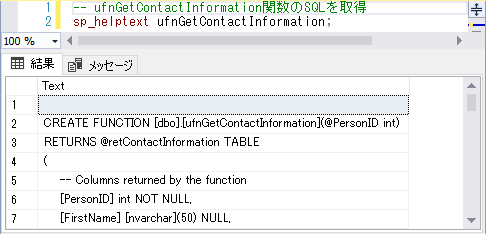
取得結果のSQLテキストを掲載しておきます。
|
1 2 3 4 5 6 7 8 9 10 11 12 13 14 15 16 17 18 19 20 21 22 23 24 25 26 27 28 29 30 31 32 33 34 35 36 37 38 39 40 41 42 43 44 45 46 47 48 49 50 51 52 53 54 55 56 57 58 59 60 61 62 63 64 65 66 67 68 69 |
CREATE FUNCTION [dbo].[ufnGetContactInformation](@PersonID int) RETURNS @retContactInformation TABLE ( -- Columns returned by the function [PersonID] int NOT NULL, [FirstName] [nvarchar](50) NULL, [LastName] [nvarchar](50) NULL, [JobTitle] [nvarchar](50) NULL, [BusinessEntityType] [nvarchar](50) NULL ) AS -- Returns the first name, last name, job title and business entity type for the specified contact. -- Since a contact can serve multiple roles, more than one row may be returned. BEGIN IF @PersonID IS NOT NULL BEGIN IF EXISTS(SELECT * FROM [HumanResources].[Employee] e WHERE e.[BusinessEntityID] = @PersonID) INSERT INTO @retContactInformation SELECT @PersonID, p.FirstName, p.LastName, e.[JobTitle], 'Employee' FROM [HumanResources].[Employee] AS e INNER JOIN [Person].[Person] p ON p.[BusinessEntityID] = e.[BusinessEntityID] WHERE e.[BusinessEntityID] = @PersonID; IF EXISTS(SELECT * FROM [Purchasing].[Vendor] AS v INNER JOIN [Person].[BusinessEntityContact] bec ON bec.[BusinessEntityID] = v.[BusinessEntityID] WHERE bec.[PersonID] = @PersonID) INSERT INTO @retContactInformation SELECT @PersonID, p.FirstName, p.LastName, ct.[Name], 'Vendor Contact' FROM [Purchasing].[Vendor] AS v INNER JOIN [Person].[BusinessEntityContact] bec ON bec.[BusinessEntityID] = v.[BusinessEntityID] INNER JOIN [Person].ContactType ct ON ct.[ContactTypeID] = bec.[ContactTypeID] INNER JOIN [Person].[Person] p ON p.[BusinessEntityID] = bec.[PersonID] WHERE bec.[PersonID] = @PersonID; IF EXISTS(SELECT * FROM [Sales].[Store] AS s INNER JOIN [Person].[BusinessEntityContact] bec ON bec.[BusinessEntityID] = s.[BusinessEntityID] WHERE bec.[PersonID] = @PersonID) INSERT INTO @retContactInformation SELECT @PersonID, p.FirstName, p.LastName, ct.[Name], 'Store Contact' FROM [Sales].[Store] AS s INNER JOIN [Person].[BusinessEntityContact] bec ON bec.[BusinessEntityID] = s.[BusinessEntityID] INNER JOIN [Person].ContactType ct ON ct.[ContactTypeID] = bec.[ContactTypeID] INNER JOIN [Person].[Person] p ON p.[BusinessEntityID] = bec.[PersonID] WHERE bec.[PersonID] = @PersonID; IF EXISTS(SELECT * FROM [Person].[Person] AS p INNER JOIN [Sales].[Customer] AS c ON c.[PersonID] = p.[BusinessEntityID] WHERE p.[BusinessEntityID] = @PersonID AND c.[StoreID] IS NULL) INSERT INTO @retContactInformation SELECT @PersonID, p.FirstName, p.LastName, NULL, 'Consumer' FROM [Person].[Person] AS p INNER JOIN [Sales].[Customer] AS c ON c.[PersonID] = p.[BusinessEntityID] WHERE p.[BusinessEntityID] = @PersonID AND c.[StoreID] IS NULL; END RETURN; END; |
ストアドプロシージャのSQLを取得して表示
以下の例ではデータベース[AdventureWorks2017]の関数[dbo.uspGetBillOfMaterials]のSQLを取得しています。
|
1 2 |
-- uspGetBillOfMaterialsプロシージャのSQLを取得 sp_helptext [dbo.uspGetBillOfMaterials]; |

取得結果のSQLテキストを掲載しておきます。
|
1 2 3 4 5 6 7 8 9 10 11 12 13 14 15 16 17 18 19 20 21 22 23 24 25 26 27 28 29 30 31 32 33 34 35 36 |
CREATE PROCEDURE [dbo].[uspGetBillOfMaterials] @StartProductID [int], @CheckDate [datetime] AS BEGIN SET NOCOUNT ON; -- Use recursive query to generate a multi-level Bill of Material (i.e. all level 1 -- components of a level 0 assembly, all level 2 components of a level 1 assembly) -- The CheckDate eliminates any components that are no longer used in the product on this date. WITH [BOM_cte]([ProductAssemblyID], [ComponentID], [ComponentDesc], [PerAssemblyQty], [StandardCost], [ListPrice], [BOMLevel], [RecursionLevel]) -- CTE name and columns AS ( SELECT b.[ProductAssemblyID], b.[ComponentID], p.[Name], b.[PerAssemblyQty], p.[StandardCost], p.[ListPrice], b.[BOMLevel], 0 -- Get the initial list of components for the bike assembly FROM [Production].[BillOfMaterials] b INNER JOIN [Production].[Product] p ON b.[ComponentID] = p.[ProductID] WHERE b.[ProductAssemblyID] = @StartProductID AND @CheckDate >= b.[StartDate] AND @CheckDate <= ISNULL(b.[EndDate], @CheckDate) UNION ALL SELECT b.[ProductAssemblyID], b.[ComponentID], p.[Name], b.[PerAssemblyQty], p.[StandardCost], p.[ListPrice], b.[BOMLevel], [RecursionLevel] + 1 -- Join recursive member to anchor FROM [BOM_cte] cte INNER JOIN [Production].[BillOfMaterials] b ON b.[ProductAssemblyID] = cte.[ComponentID] INNER JOIN [Production].[Product] p ON b.[ComponentID] = p.[ProductID] WHERE @CheckDate >= b.[StartDate] AND @CheckDate <= ISNULL(b.[EndDate], @CheckDate) ) -- Outer select from the CTE SELECT b.[ProductAssemblyID], b.[ComponentID], b.[ComponentDesc], SUM(b.[PerAssemblyQty]) AS [TotalQuantity] , b.[StandardCost], b.[ListPrice], b.[BOMLevel], b.[RecursionLevel] FROM [BOM_cte] b GROUP BY b.[ComponentID], b.[ComponentDesc], b.[ProductAssemblyID], b.[BOMLevel], b.[RecursionLevel], b.[StandardCost], b.[ListPrice] ORDER BY b.[BOMLevel], b.[ProductAssemblyID], b.[ComponentID] OPTION (MAXRECURSION 25) END; |
sp_helptextではシステムプロシージャのSQLも取得して表示することができます。
以下の例ではsp_helptextでsp_helptext自身のSQLを取得しています。
|
1 2 |
-- sp_helptextのSQLを取得 EXEC sp_helptext sp_helptext; |
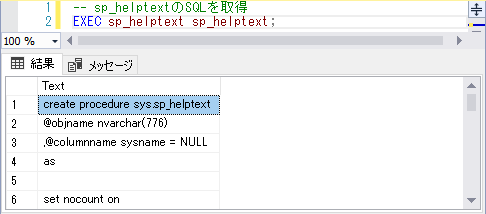
取得結果のSQLテキストを掲載しておきます。
|
1 2 3 4 5 6 7 8 9 10 11 12 13 14 15 16 17 18 19 20 21 22 23 24 25 26 27 28 29 30 31 32 33 34 35 36 37 38 39 40 41 42 43 44 45 46 47 48 49 50 51 52 53 54 55 56 57 58 59 60 61 62 63 64 65 66 67 68 69 70 71 72 73 74 75 76 77 78 79 80 81 82 83 84 85 86 87 88 89 90 91 92 93 94 95 96 97 98 99 100 101 102 103 104 105 106 107 108 109 110 111 112 113 114 115 116 117 118 119 120 121 122 123 124 125 126 127 128 129 130 131 132 133 134 135 136 137 138 139 140 141 142 143 144 145 146 147 148 149 150 151 152 153 154 155 156 157 158 159 160 161 162 163 164 165 166 167 168 169 170 171 172 173 174 175 176 177 178 179 180 181 182 183 184 185 186 187 188 189 190 191 192 193 194 195 196 197 198 199 200 201 202 203 204 205 206 207 208 |
create procedure sys.sp_helptext @objname nvarchar(776) ,@columnname sysname = NULL as set nocount on declare @dbname sysname ,@objid int ,@BlankSpaceAdded int ,@BasePos int ,@CurrentPos int ,@TextLength int ,@LineId int ,@AddOnLen int ,@LFCR int --lengths of line feed carriage return ,@DefinedLength int /* NOTE: Length of @SyscomText is 4000 to replace the length of ** text column in syscomments. ** lengths on @Line, #CommentText Text column and ** value for @DefinedLength are all 255. These need to all have ** the same values. 255 was selected in order for the max length ** display using down level clients */ ,@SyscomText nvarchar(4000) ,@Line nvarchar(255) select @DefinedLength = 255 select @BlankSpaceAdded = 0 /*Keeps track of blank spaces at end of lines. Note Len function ignores trailing blank spaces*/ CREATE TABLE #CommentText (LineId int ,Text nvarchar(255) collate catalog_default) /* ** Make sure the @objname is local to the current database. */ select @dbname = parsename(@objname,3) if @dbname is null select @dbname = db_name() else if @dbname <> db_name() begin raiserror(15250,-1,-1) return (1) end /* ** See if @objname exists. */ select @objid = object_id(@objname) if (@objid is null) begin raiserror(15009,-1,-1,@objname,@dbname) return (1) end -- If second parameter was given. if ( @columnname is not null) begin -- Check if it is a table if (select count(*) from sys.objects where object_id = @objid and type in ('S ','U ','TF'))=0 begin raiserror(15218,-1,-1,@objname) return(1) end -- check if it is a correct column name if ((select 'count'=count(*) from sys.columns where name = @columnname and object_id = @objid) =0) begin raiserror(15645,-1,-1,@columnname) return(1) end if (ColumnProperty(@objid, @columnname, 'IsComputed') = 0) begin raiserror(15646,-1,-1,@columnname) return(1) end declare ms_crs_syscom CURSOR LOCAL FOR select text from syscomments where id = @objid and encrypted = 0 and number = (select column_id from sys.columns where name = @columnname and object_id = @objid) order by number,colid FOR READ ONLY end else if @objid < 0 -- Handle system-objects begin -- Check count of rows with text data if (select count(*) from master.sys.syscomments where id = @objid and text is not null) = 0 begin raiserror(15197,-1,-1,@objname) return (1) end declare ms_crs_syscom CURSOR LOCAL FOR select text from master.sys.syscomments where id = @objid ORDER BY number, colid FOR READ ONLY end else begin /* ** Find out how many lines of text are coming back, ** and return if there are none. */ if (select count(*) from syscomments c, sysobjects o where o.xtype not in ('S', 'U') and o.id = c.id and o.id = @objid) = 0 begin raiserror(15197,-1,-1,@objname) return (1) end if (select count(*) from syscomments where id = @objid and encrypted = 0) = 0 begin raiserror(15471,-1,-1,@objname) return (0) end declare ms_crs_syscom CURSOR LOCAL FOR select text from syscomments where id = @objid and encrypted = 0 ORDER BY number, colid FOR READ ONLY end /* ** else get the text. */ select @LFCR = 2 select @LineId = 1 OPEN ms_crs_syscom FETCH NEXT from ms_crs_syscom into @SyscomText WHILE @@fetch_status >= 0 begin select @BasePos = 1 select @CurrentPos = 1 select @TextLength = LEN(@SyscomText) WHILE @CurrentPos != 0 begin --Looking for end of line followed by carriage return select @CurrentPos = CHARINDEX(char(13)+char(10), @SyscomText, @BasePos) --If carriage return found IF @CurrentPos != 0 begin /*If new value for @Lines length will be > then the **set length then insert current contents of @line **and proceed. */ while (isnull(LEN(@Line),0) + @BlankSpaceAdded + @CurrentPos-@BasePos + @LFCR) > @DefinedLength begin select @AddOnLen = @DefinedLength-(isnull(LEN(@Line),0) + @BlankSpaceAdded) INSERT #CommentText VALUES ( @LineId, isnull(@Line, N'') + isnull(SUBSTRING(@SyscomText, @BasePos, @AddOnLen), N'')) select @Line = NULL, @LineId = @LineId + 1, @BasePos = @BasePos + @AddOnLen, @BlankSpaceAdded = 0 end select @Line = isnull(@Line, N'') + isnull(SUBSTRING(@SyscomText, @BasePos, @CurrentPos-@BasePos + @LFCR), N'') select @BasePos = @CurrentPos+2 INSERT #CommentText VALUES( @LineId, @Line ) select @LineId = @LineId + 1 select @Line = NULL end else --else carriage return not found begin IF @BasePos <= @TextLength begin /*If new value for @Lines length will be > then the **defined length */ while (isnull(LEN(@Line),0) + @BlankSpaceAdded + @TextLength-@BasePos+1 ) > @DefinedLength begin select @AddOnLen = @DefinedLength - (isnull(LEN(@Line),0) + @BlankSpaceAdded) INSERT #CommentText VALUES ( @LineId, isnull(@Line, N'') + isnull(SUBSTRING(@SyscomText, @BasePos, @AddOnLen), N'')) select @Line = NULL, @LineId = @LineId + 1, @BasePos = @BasePos + @AddOnLen, @BlankSpaceAdded = 0 end select @Line = isnull(@Line, N'') + isnull(SUBSTRING(@SyscomText, @BasePos, @TextLength-@BasePos+1 ), N'') if LEN(@Line) < @DefinedLength and charindex(' ', @SyscomText, @TextLength+1 ) > 0 begin select @Line = @Line + ' ', @BlankSpaceAdded = 1 end end end end FETCH NEXT from ms_crs_syscom into @SyscomText end IF @Line is NOT NULL INSERT #CommentText VALUES( @LineId, @Line ) select Text from #CommentText order by LineId CLOSE ms_crs_syscom DEALLOCATE ms_crs_syscom DROP TABLE #CommentText return (0) -- sp_helptext |
テーブルの計算列の数式を取得して表示
sp_helptextではテーブルの計算列の数式を取得して表示することもできます。
計算列の情報を取得する際はsp_helptextを以下の構文で使用します。
|
1 2 |
[EXEC] sp_helptext [@objname = ] 'オブジェクト名' [ @columnname = ] '列名' -- 列名は「'(シングルクォート)」で囲っても囲わなくてもOK |
以下の例ではデータベース[AdventureWorks2017]のテーブル[Sales.SalesOrderHeader]の計算列である[SalesOrderNumber]と[TotalDue]の数式を取得しています。
|
1 2 3 4 5 6 |
-- SalesOrderNumber列の計算式を取得 EXEC sp_helptext N'AdventureWorks2017.Sales.SalesOrderHeader', SalesOrderNumber; GO -- TotalDue列の計算式を取得 EXEC sp_helptext N'AdventureWorks2017.Sales.SalesOrderHeader', TotalDue; GO |
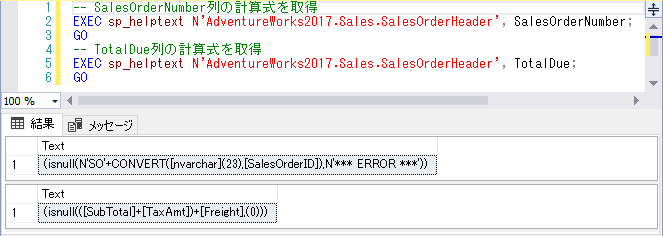
SQL Server Management Studioのテーブルデザイナーで列を選択した時に表示される列のプロパティにある[計算列の指定]に入力されている数式が取得されます。
|
1 2 3 4 |
-- SalesOrderNumber列の計算式 (isnull(N'SO'+CONVERT([nvarchar](23),[SalesOrderID]),N'*** ERROR ***')) -- TotalDue列の計算式 (isnull(([SubTotal]+[TaxAmt])+[Freight],(0))) |
sp_helptextプロシージャはクエリエディターを操作しながら既存のオブジェクトのSQLを取得して表示することができるので、例えば既存のオブジェクトのSQLを拡張して新しいオブジェクトを作成する場合などにクエリエディターから離れることなく拡張元のSQLを取得して加工ができるので使い方によっては作業効率がグッと上がります。